Tour - Share Schedules
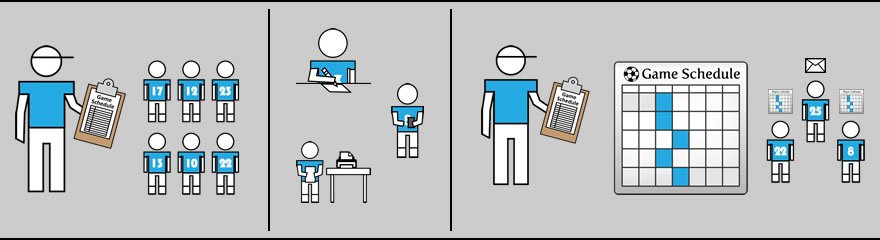
Gralendar offers a great solution for people who need to share scheduling information. Take the example of a kid’s soccer coach. Today, the coach typically sends out an email with the season’s schedule containing the game days and location to each member of the team. I’ve received schedules as word documents, excel spreadsheets, or often just plain text. After receiving the email, each member of the team copies down, prints out, or reenters the schedule into their own calendar application. That’s a lot of duplicated effort. And if the coach needs to send out a change in the schedule, the process is repeated. Hopefully everyone makes note of the change. I know I always haven’t and showed up at a soccer game an hour late.
With Gralendar, the process is much simpler. The coach simply creates a team Gralendar and shares it with the players. Those who don’t use Gralendar can simply view it on a web site on their computer, tablet or phone. Those who do use Gralendar can import the team schedule into their own Gralendar. Nobody is reentering information. Now when the schedule changes, the coach just updates the team’s Gralendar, and the players are automatically notified of the change. Those who have imported the schedule into their own Gralendar have the change made automatically.

|
|

|


